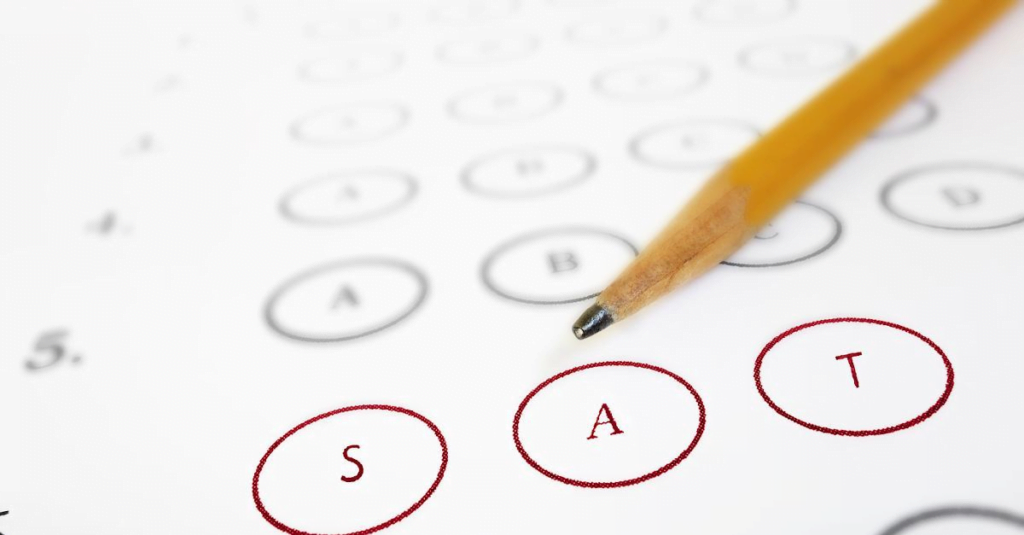BISE Larkana Board 12th Class Result 2024: A Comprehensive Guide
The BISE Larkana Board is preparing to announce the 12th class result for 2024, marking an exciting moment for students who have worked tirelessly throughout the year. The anticipation is high as students, parents, and teachers eagerly wait to see the results of their hard work and dedication. With the result date approaching, it’s essential to be fully prepared for checking the outcome and understanding the options available after the result is announced.
In this article, we will guide you through the various methods of checking your result, important dates, and steps to take in case you need to recheck your papers or appear for supplementary exams.
Quick Facts About BISE Larkana Board 12th Class Result 2024
- Board: BISE Larkana
- Class: 12th / HSSC Part 2 / Intermediate Part 2
- Year: 2024
- Exam Type: Annual
- Total Marks: 550
- Result Date: Expected by 23th September 2024
- Result Time: 4:00 PM
With these key details in mind, let’s dive into how you can check your result and what to do after the results are announced.
How to Check the BISE Larkana Board 12th Class Result 2024
There are four convenient methods available for students to check their BISE Larkana 12th class result. Whether you have access to the internet or prefer checking via SMS, these methods ensure that everyone can easily access their results. Here are the options:
1. Check Result by Roll Number (Online)
The most common and efficient way to check your result is by using your roll number on the official BISE Larkana Board website. This method provides a detailed mark sheet with subject-wise scores. Follow these steps:
- Visit the official website of BISE Larkana Board at biselrk.edu.pk.
- Navigate to the “Results” section on the homepage.
- Select “Intermediate” from the available options.
- A new page will open, prompting you to enter your roll number.
- Enter your roll number and click on “Submit“.
- Your result will be displayed on the screen after a few seconds.
This method is ideal for students with internet access and is typically the fastest way to get a detailed view of your result.
2. Check Result via SMS
If the board’s website is down due to heavy traffic or you don’t have internet access, you can also check your result via SMS. This method is simple and convenient, especially in areas with poor internet connectivity. Here’s how to do it:
- Open the messaging app on your phone and create a new message.
- Type your roll number in the message body.
- Send the message to the code 8583.
- Wait for a few moments, and you will receive an SMS with your result.
This method will provide your result in a concise format, showing whether you’ve passed or failed, along with your total marks.
3. Check Result by Name
In case you do not have your roll number handy, some boards, including BISE Larkana, also allow students to search their results by name. Simply visit the board’s website, navigate to the results section, and opt to search by name instead of roll number. This option is useful when you’ve misplaced your roll number slip or want to check someone else’s result.
4. Check Result by Gazette
The Result Gazette is another way to check your 12th class result. The board releases a gazette on the result day, which contains the results of all students. You can either download the gazette from the official website or get it from your school. The gazette provides a list of students and their respective roll numbers, along with their overall result (pass/fail).
What to Do After the Result is Announced?
Once the results are out, students have several options depending on their performance. Here’s what you can do based on different scenarios:
1. Paper Rechecking
If you believe there’s been an error in your result, you have the option to apply for paper rechecking. This process allows you to request a manual re-evaluation of your answer sheets. Follow these steps to apply for rechecking:
- Visit the official BISE Larkana website.
- Fill out the rechecking form available online.
- Pay the required fee for each paper you want to have rechecked.
- Submit the form and wait for the board to notify you of the rechecking outcome.
This option is especially helpful for students who expected higher marks and are confident that their papers weren’t graded correctly.
2. Supplementary Exams
For students who unfortunately do not pass one or more subjects, the board offers supplementary exams. These exams allow students to retake the failed subjects and improve their overall score. The supplementary exam schedule is usually announced shortly after the results are declared. Here’s how to register:
- Fill out the supplementary exam form on the board’s website.
- Pay the exam fee for each subject.
- Submit the form before the deadline to ensure you’re registered.
The supplementary exams give students a second chance to improve their grades and continue their academic journey without repeating the entire year.
Conclusion
The announcement of the BISE Larkana Board 12th class result 2024 is an exciting time for students, marking the culmination of months of hard work. Whether you pass with flying colors or need to opt for rechecking or supplementary exams, it’s essential to stay calm and take the necessary steps promptly.
read also; Sukkur IBA University Jobs 2024